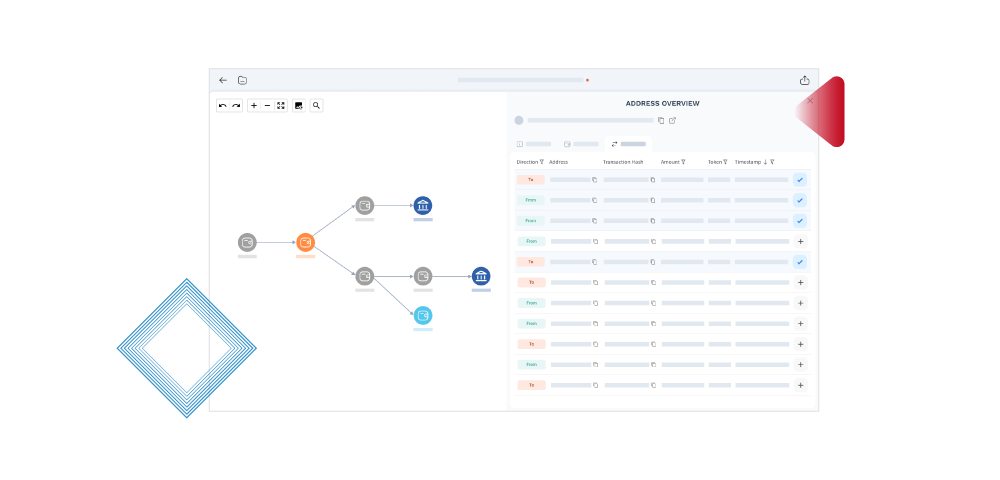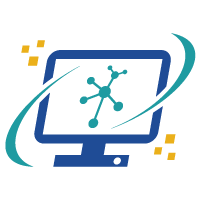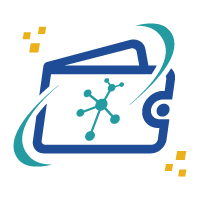
Q-Flow
Beginner Investigators Can Get Started
Easily
Supports investigations across multiple blockchains and
cryptocurrencies. Unveil transaction flows with a single click, making
virtual asset movements fully transparent—an essential tool for law
enforcement personnel.
Automated Transaction Tracking Charts
Collect the latest wallet and transaction data to generate tracking
charts and transaction details, providing a comprehensive view of
virtual asset flows quickly.
Portable Case Management
Package all case information with one click and share cases with other
users.
Personalized Labels
Users can add personalized notes to wallet addresses for quick
identification of case-related wallets.
Empower early investigation with Q-Flow Smart AI Modeling integrated by global database. Our portable case software ensures seamless, private sharing and simplifies complex crypto transaction through quick searches of single wallet address or cases.
Feature Scope
-
1. Diversified Filtering Tools:
Quickly filter by time, amount, and transaction depth to locate target wallets. Fully collects transaction flows of BTC, ETH, TRX, SOL, USDT, and USDC, with more cryptocurrencies being added continuously. -
2. Export Various Charts:
Investigation charts can be exported in PNG, JPG, CSV, and Q-Flow formats, and shared with other users for real-time collaboration. -
3. Complete Transaction Details:
Investigation results display complete cryptocurrency transaction information, including sender, receiver, transaction hash, and timestamp, ensuring no detail is missed. -
4. AI-Powered Label Identification:
Built-in AI algorithms can automatically identify wallet address types (note: partially supported), and quickly detect suspicious wallet addresses. -
5. Dual Investigation Modes:
Offers two investigation modes: “Query Mode” for quickly looking up a specific wallet’s transaction history, and “Investigation Mode” for conducting in-depth currency flow analysis. -
6. Easy Chart Customization:
Move wallet positions and transaction flows directly on generated charts, making it easier to organize key information from the investigation. -
7. Case Notes on the Go:
Add personal case notes directly on the generated charts to make case reports more complete.